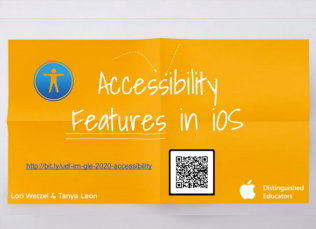
Accessibility Features in iOS
This session provides an opportunity to learn about and explore the accessibility features of Apple devices.
This session provides an opportunity to learn about and explore the accessibility features of Apple devices. This session is for all teachers who are interested in better serving all students, especially students with IEPs, 504 plans, and English Language Learners. This workshop builds on the foundations of Universal Design for Learning and includes dynamic ways to use Apple devices to meet all students’ needs.
Goals:
Participants will:
- Become familiar with the Accessibility features built into the iOS ecosystem.
- Experience Accessibility features hands-on.
- Consider how students will utilize Accessibility features.
- Explore options for introducing Accessibility features to students and reinforcing its use after the initial introduction.
Session Resources:
Apply Your Learning
Call to Action
- What is your “Monday” goal?
- What is your “Sunday” goal?
Share this resource:
Posted date:
June 18, 2022


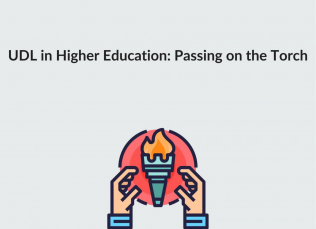
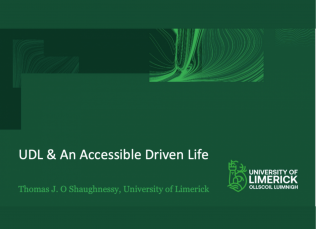

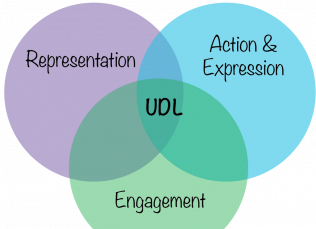
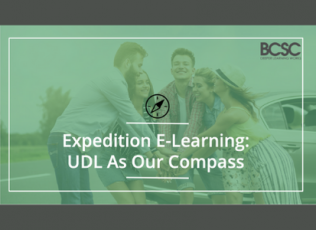


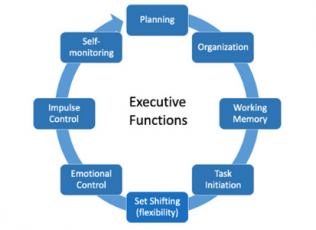

My Monday goal is to achieve…
My Monday goal is to achieve my desired goals that I have been thinking since long.
My Sunday Goa is to plan the things in such a manner that I can get my results in efficient and effective manner.