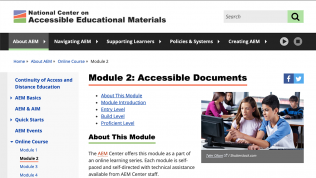
Creating Accessible Documents
The AEM Center offers this module as a part of an online learning series. Each module is self-paced and self-directed with technical assistance available from AEM Center staff.
The goal for this module is to be able to explain the importance of accessible documents to a colleague, apply accessibility best practices when creating a document, and create a document that can pass an accessibility check, demonstrating proficiency with accessibility best practices.There is the option to watch a 1-hour webinar recording. The webinar will introduce some of the skills you will learn in this module, including how to:
- Add alternative text to images and other visuals to make them accessible to screen reader users
- Use headings, unique slide titles and descriptive hyperlinks to ensure documents are easy to navigate
- Check for sufficient color contrast in order to make sure the content can be viewed in a variety of settings
- Perform an accessibility check to confirm that your documents follow best practices
Share this resource:
Posted date:
May 6, 2020
Access the full resource here if it does not render.
Digital handout to accompany Accessible Documents webinar
Document Summary:This is the digital handout to accompany Accessible Documents webinar.
