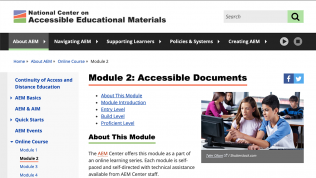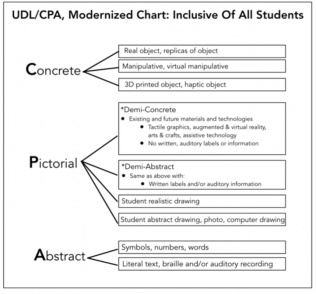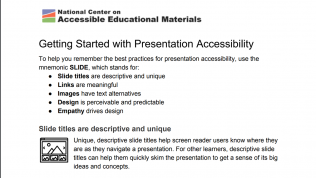
Getting Started with Presentation Accessibility
Slide presentations can have hidden barriers. Get started on making accessible slide shows.
This document shares tips to help you remember the best practices for presentation accessibility. It will share how to use the mnemonic SLIDE, which stands for:
- Slide titles are descriptive and unique
- Links are meaningful
- Images have text alternatives
- Design is perceivable and predictable
- Empathy drives design
Share this resource:
Posted date:
May 6, 2020
Access the full resource here if it does not render.
Getting Started with Presentation Accessibility