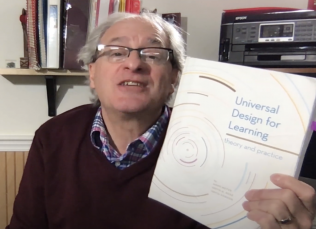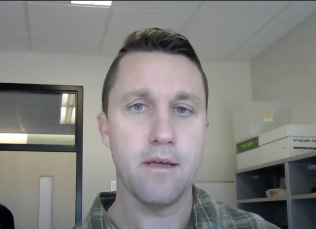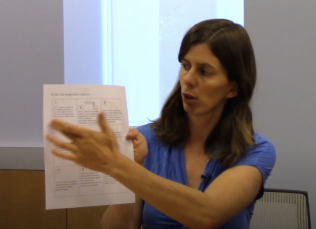
3-2-1 Video: Tic Tac Toe Assignment
Join Marina Walker in this short, 2 minute video as she discusses a “Tic Tac Toe” assignment that she uses to teach her large classrooms.
Marina Walker, East Carolina University Physics Faculty Member, discusses a “Tic Tac Toe” assignment that she uses to teach her large classrooms.
Transcript
Hi, I’m Marian Walker; I’m a physics teacher here at ECU. And I wanted to share with you an Idea that I had for an assignment. So, I teach some really large classes, 180 students in one class. And I wanted to come up with a different way to assess the students besides testing them. So, one thing I came up with is this tutorial assignment that is a Tic Tac Toe assignment. So, this is what it looks like. I got the idea from Michael Kocher, he’s a UDL specialist here.
Basically, the idea for this assignment is they pick which problems that they want to complete. There are Tic Tac Toe lines - so they have to pick three across, or three down… something like that. And for each problem that they pick they need to solve the problem and really explain their answer. What I like about this assignment is that it gives the students many, many options. First of all, when they explain their answer - which really shows me they understand what they’re doing, they have a choice they can write down all of their explanations or they can do a video showing what they are doing on the video.
Then, another thing that I added to this assignment even though I’m teaching so may students I’m giving them the chance to get feedback on the assignment if they turn it in early. So, each problem has a deadline depending on the unit and if they turn it in by that deadline then I’ll give them feedback and I’ll give them a grade. If they don’t like the grade they have, they can resubmit it again.
Another thing I did with this assignment, because I didn’t want to make it impossible for me to grade with so many students, so I did give the option to students if they wanted to work by them selves or work in a group or if I could place them in a group if they didn’t know anyone. And Canvas, that I’m using, makes this very easy to do. So, that’s really it about my assignment.
So far the result have been great. It’s hard to contribute them exactly to this assignment because I have changed a few other things in the course. But on the first test, the average has gone up by five points. So, I’m really happy with this assignment and I think that by working on the problems this way and really having to explain their work; that it really actually helps them prepare for the test and perform better in the class.
Support for this Module
Original development of this module was made possible by the College STAR (Supporting Transition Access and Retention) initiative. College STAR was a grant-funded project focused on partnering postsecondary educational professionals and students to learn ways for helping postsecondary campuses become more welcoming of students with learning and attention differences. Much of this work was made possible by generous funding from the Oak Foundation.
Organization/Publishers:
Share this resource:
Posted date:
November 11, 2022