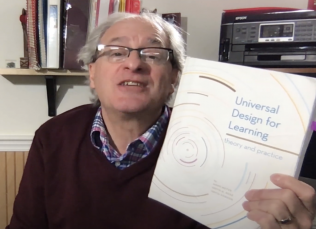
3-2-1 Video: Using Video in the Classroom
Join Tom Thibodeau in this short, 2 minute video as he discusses how he uses videos in his classroom.
Tom Thibodeau discusses how he uses videos in his classroom.
Transcript
Hello, i am Tom Thibodeau i teach online courses on the implementation on the universal design for learning. With video it helped me bridge the distance but it can also be used in online classes by bringing the rest of the world in the class. I use video to introduce lessons record, tutorials, provide many lectures, do synchronous video conferences, and deliver feedback and assessment. The feedback i receive from my students is positive and they often model the videos in their succeeding submissions. Using video is a easy way to integrate UDL into your instruction by providing an additional mean of representation, action and expression, and engagement, and according to Myram Rose, and Gordan Digital technology has always been a corner stone in theory of practice in UDL. It can help UDL possible in your classroom, here's why. First off it has gotten very easy and inexpensive, to create find, deliver, play but anyone with a smart, tablet, or computer, it cab be played paused rewinded, rewound re- played as many times as the viewer needs until they get it.
It used to be you needed special equipment to produce or play it, but since it all happens on our personal technology, and its built into all our apps that everyone uses its everywhere. Youtube has billions of them to use for free. Because of the low cost of all the choices, it can be used personally. Students can create or find videos as an option of an assignment, communication or assessment. And faculty can use it as an option for feedback, lesson delivery and office hours, via video conference. Second it can be chucked or divided into smaller parts to concentrate on deeper learning or to integrate it into a lesson surrounded by other activities or choices. The chunking can be done with easy editing apps or just managed the old fashioned way with time checks. Videos by different producers on the same topics can be offed as different perspectives. They can also be made available through variety of means. You can place links in word docs, and learning management systems, or social media or QR codes, the choices seem endless. Third, video can be layered with closed captioning, alternate audio tracks, additional graphics and be made accessible to a wide variety of learners. They can be produced or created at different levels for and by different learners for very specific users, because video can be edited so easily now, on all of your devices with those free apps. And as a student project, creating video requires problem solving, creative thinking , teamwork, and persistence to complete. If aren't quite sure on what I have said in this video, please rewind and view it again.
Support for this Module
Original development of this module was made possible by the College STAR (Supporting Transition Access and Retention) initiative. College STAR was a grant-funded project focused on partnering postsecondary educational professionals and students to learn ways for helping postsecondary campuses become more welcoming of students with learning and attention differences. Much of this work was made possible by generous funding from the Oak Foundation.
Organization/Publishers:
Share this resource:
Posted date:
November 11, 2022
