Close
Message to our Loyal Users of Learning Designed
On June 30, 2024, we will retire the Learning Designed website. We know this website has many devoted followers who will be sad to see it go. We're sad, too. To ensure a smooth transition, we're providing a sunset period so you have sufficient time to download any stored materials you may have on the sites and to find alternative tools.
After June 30, the website will no longer be supported.
The UDL Credentials will be migrated to Canvas. Unfortunately, we don't have the ability to migrate pending registrations into the new platform. If you have a pending registration for the UDL Credential(s) we ask that you complete the credential submission by June 28, 2024. We cannot accept submissions through Learning Designed beyond this date. If you have any questions, please contact pl@cast.org. Thank you again for your understanding and be sure to visit www.cast.org to learn more about the exciting innovations we are pursuing today and tomorrow!


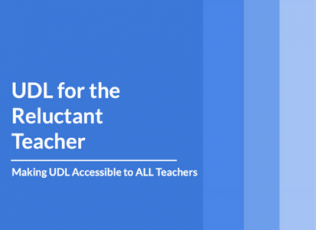



I loved this video about …
I loved this video about Oliver by Sherrill Knezel... a narrative that helps a lot of people understand better through the lens of the UDL. If possible, it would be very interesting to enable subtitles (I'm even willing to translate them into Portuguese). Thanks for the content!