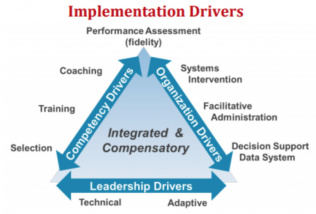Charting Student Information
When faculty members accustomed to teaching face-to-face classes begin teaching online, they may question how they can make connections with students and communicate with them on an informal level. This module covers information about two student record charts that can help.
This resource was originally developed with resources from the College STAR grant. That grant has ended and the College STAR modules will now permanently reside at the East Carolina University Office for Faculty Excellence.
Module Introduction
When faculty members accustomed to teaching face-to-face classes begin teaching online classes they may question how they can make connections with students and communicate with them on an informal level.
At East Carolina University (ECU), Dr. Christine Shea, a Professor in Education Foundations, has reflected on the differences between face-to-face and online instruction—especially the impact of not seeing the students’ faces. She uses basic charts to record information about students in each course, keeping those charts readily available beside her computer monitor. Dr. Shea says her record-keeping system evolved naturally as she worked to develop a way to compensate for not being able to see students and connect regularly in person. Dr. Shea obtains and records student information from students’ emails, chats, and assignments.
Support for this Module
Original development of this module was made possible by the College STAR (Supporting Transition Access and Retention) initiative. College STAR was a grant-funded project focused on partnering postsecondary educational professionals and students to learn ways for helping postsecondary campuses become more welcoming of students with learning and attention differences. Much of this work was made possible by generous funding from the Oak Foundation.
Organization/Publishers:
Share this resource:
Posted date:
November 11, 2022