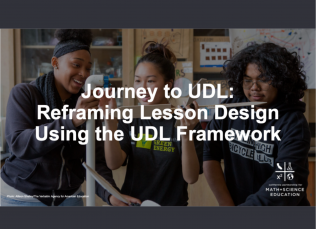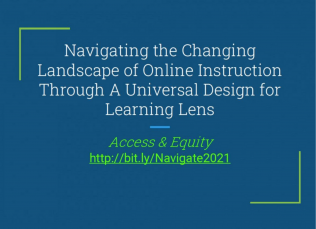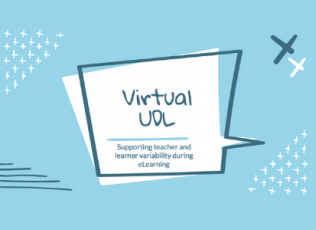Road Trip UDL: Designing Digital Environments with UDL as the Roadmap
With UDL as a design roadmap, we can create environments that are accessible, engaging, and supportive of learner variability. In this session, we’ll examine ways to use the UDL guidelines to design virtual (and hybrid) learning environments, as well as design tips that are transferable to in-person environment design.
Remote teaching and learning might appear to be a bumpy road-but it doesn’t have to be! UDL rockstars, start your engines! With UDL as a design roadmap, we can create environments that are accessible, engaging, and supportive of learner variability. In this session, we’ll examine ways to use the UDL guidelines to design virtual (and hybrid) learning environments, as well as design tips that are transferable to in-person environment design. We’ll explore strategies, tips, and exemplars to boost student engagement in virtual or hybrid environments, improve the accessibility of online content, and optimize choice in digital spaces. By the end of the session, participants will have concrete strategies for creating universally designed virtual environments to capture, boost, and sustain student engagement.
Goals:
By the end of the session, attendees will be able to:
- Evaluate my virtual learning environment
- Identify best practices for universally designed digital environments
- Practice using tech tools to boost engagement, foster collaboration, reflection
- Plan to use 3+ strategies or tools to support learner engagement
Build Background and Reflect
Consider the following questions. Collect your responses on a document – written or typed.
- Consider your digital learning environment. What tools or options are provided to get learners excited, motivated to learn?
- What resources are provided to help learners understand content?
- What tools or options are provided for learners to show what they know?
- Are there high tech, low tech, no tech options available?
Session Resource:
Apply Your Learning
- Share your ideas from the session on our group idea board (Padlet)
- Reflect upon the learning environment you used in our introduction activity. Consider 2 strategies or tools from this session you could apply to further implement UDL in that learning environment moving forward.
- Additional reading and resources:
Share this resource:
Posted date:
January 31, 2022