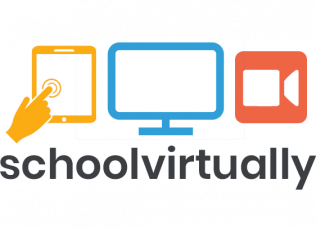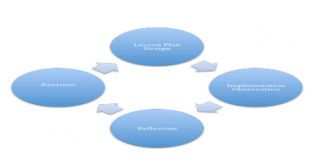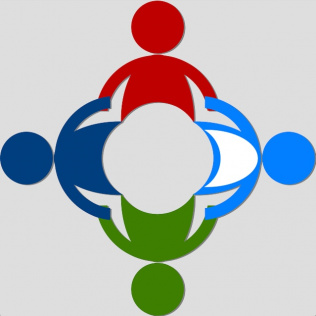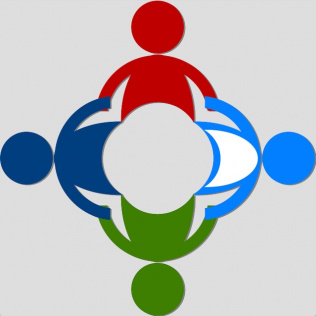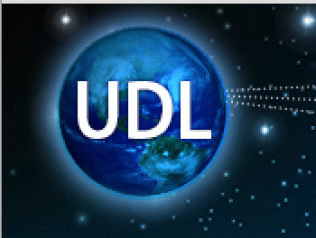Using iPad for preserving class information
This module features an innovative use of iPad technology to preserve information created during a classroom lecture. This technique focuses on the content rather than the instructor and enables instructors to record the lecture, save the notes and share it with students through various formats.
This resource was originally developed with resources from the College STAR grant. That grant has ended and the College STAR modules will now permanently reside at the East Carolina University Office for Faculty Excellence.
Module Introduction
For years teachers have struggled to help ensure every student gets the best instruction possible to fully understand a subject. This is true for all instructors, and even the best and most experienced teachers cannot tailor instruction specifically to every student's need. That said, emerging technologies, available to instructors and students, might open doors to access and learning not previously available. This module is about using tablet devices such as iPad to preserve information created in a classroom during lecture time. Most of the currently available techniques use cameras to capture either the class or screen. This technique focuses on the content rather than the instructor and enables instructors to record the lecture, save the notes and share them with students through various formats. It provides teachers with a versatile tool to preserve information created in classroom setting like discussions, solved problems and notes, and helps them to improve the class performance by reusing and updating the previously created content.
What type information is preserved?
The basic idea is using a tablet screen instead of blackboard or whiteboard as the reusable writing surface for teaching in classroom. Using the tablet along with appropriate complementary hardware and apps enables the instructor to preserve the most out of the information created and presented in a classroom setting. Examples of information that can be preserved by using this module include:
- Oral presentation recorded during a class lecture
- Lecture notes that are written during class
- Example problems that are solved during class
- Students questions and discussions from class
Support for this Module
Original development of this module was made possible by the College STAR (Supporting Transition Access and Retention) initiative. College STAR was a grant-funded project focused on partnering postsecondary educational professionals and students to learn ways for helping postsecondary campuses become more welcoming of students with learning and attention differences. Much of this work was made possible by generous funding from the Oak Foundation.
Organization/Publishers:
Share this resource:
Posted date:
November 10, 2022